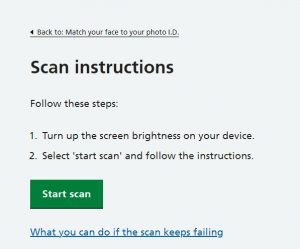To register for your patient access account, you can use NHS Login.


What is NHS Login?
NHS Login is a service that has been created by the NHS to allow you to securely access multiple digital health and care services with 1 username and password.
The first time you set up your NHS login, you will need to prove who you are. This is so we can securely connect your patient access account to your NHS record.
How do I register for NHS Login?
You can register for NHS login through our Diabetes My Way site by clicking here, then click the blue ‘Register using NHS Login’ button.
How to set up your NHS login
You can set up your NHS login (username and password) using your email address and mobile phone number. The video here takes you through the NHS Login registration steps or follow our guide below:
Step 1: enter your email address

Step 2: Create a password
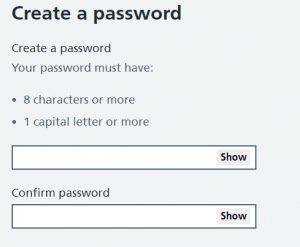
After creating your password, you will receive an email asking you to confirm your email address. You will then be prompted to enter your mobile number and enter the security code your receive through text.
Step 3: Upload ID
To do this you will need to send a picture of some photo ID as seen below:
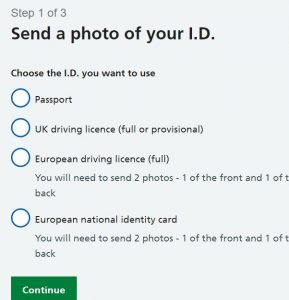
Select your chosen ID and then upload a picture of it. You may find that you have to do this a couple of times as if the picture or text isn’t clear, or the picture is of poor quality then it won’t be accepted.
Step 4: How to prove who you are
There are a few ways of doing this. If you have signed up for ‘Online Services’ through your GP surgery, you can prove who you are by entering the 3 registration codes you were given.
If you have not signed up for your GP surgery’s online services (or you do not have the registration details) you can prove who you are using 1 of the following:
- UK or European driving licence
- Passport
- European national identity card
Matching you to your chosen form of ID can be done in 2 ways, you can either choose to have your face scanned through your phone/computer camera, or you can record a video.
Recording a video:
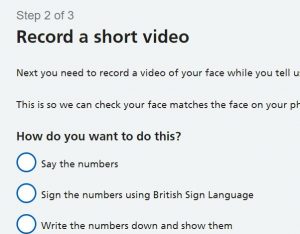
Face scan:
If you wear glasses and this doesn’t work with them on, try removing them
Step 5: Match you with your NHS Record
You will then be asked to enter the following details so you can be matched with your NHS records:
- Full name
- Date of birth
- Postcode
- NHS number (this isn’t essential, however, it can help the verification process if you can enter it)
Step 6: Wait for email confirmation
Once the checks have been completed, you will receive an email telling you whether your NHS registration has been approved. This can take up to 2 hours but usually comes through quicker. Once your NHS Login has been set up, you can log in to your patient access account using your NHS login username and password.